Types
Label
A label
Highlight keyboard shortcuts
CTRL + Alt + Del + L WASDPointing
A label can point to content next to it
Ribbon
A label can appear as a ribbon attaching itself to an element.
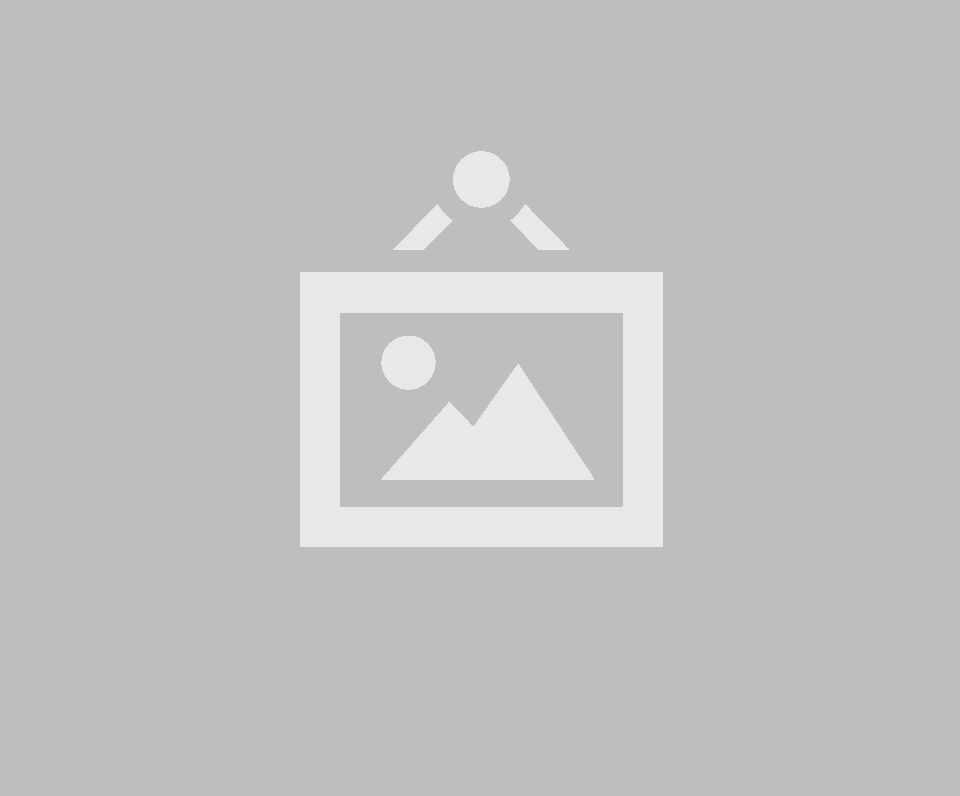
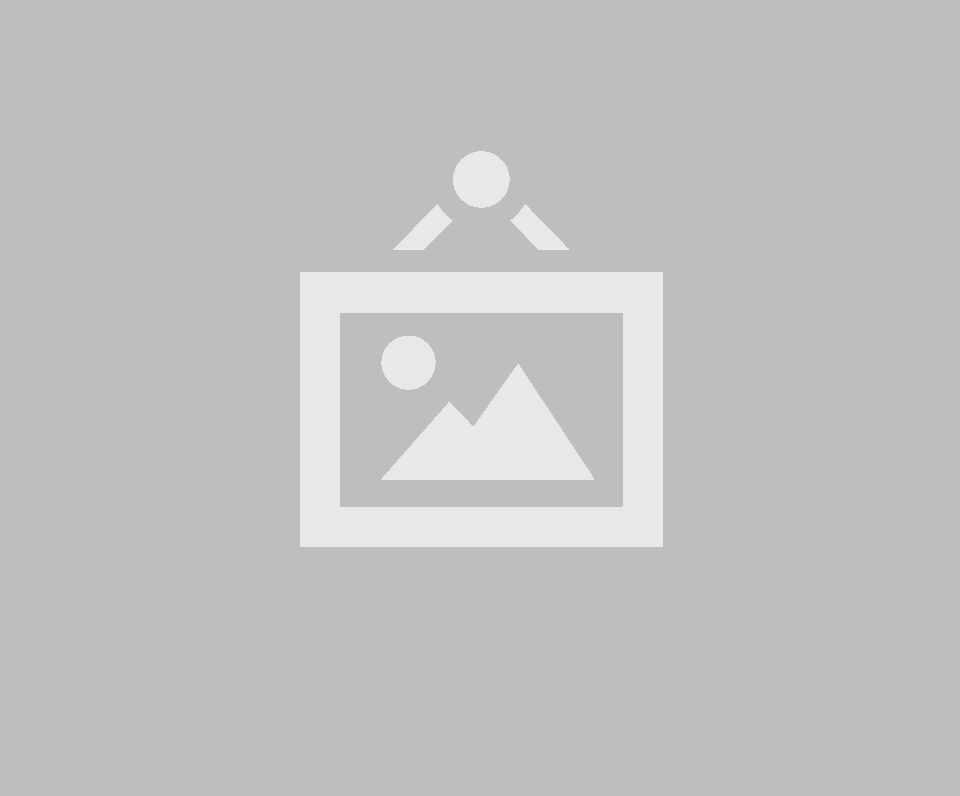
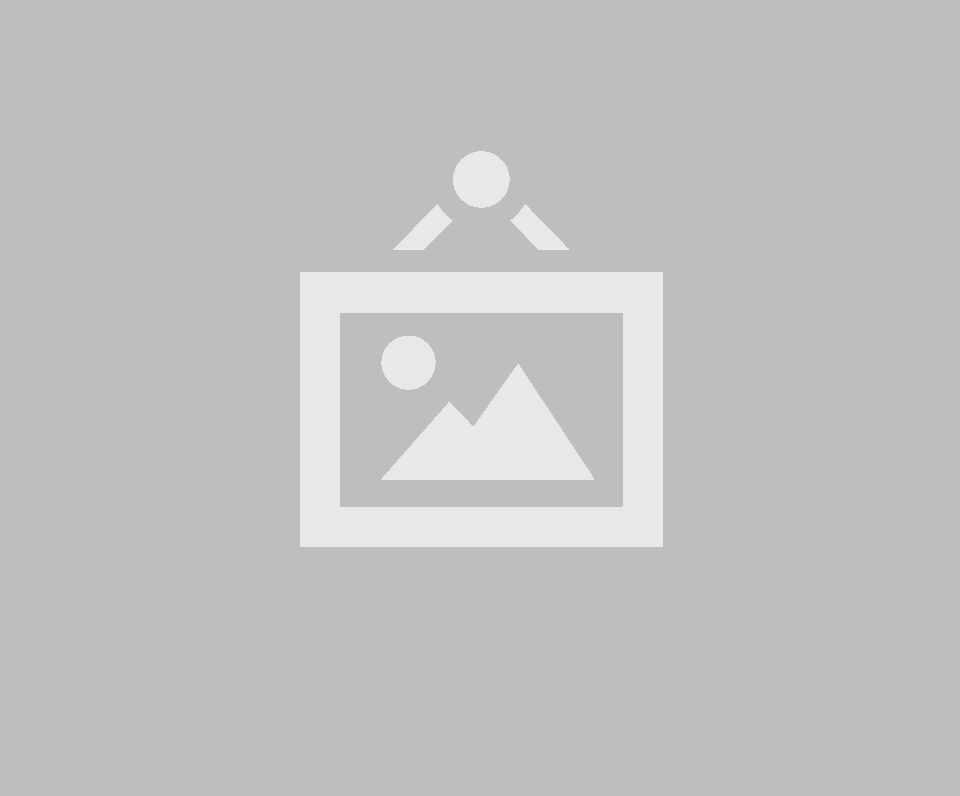
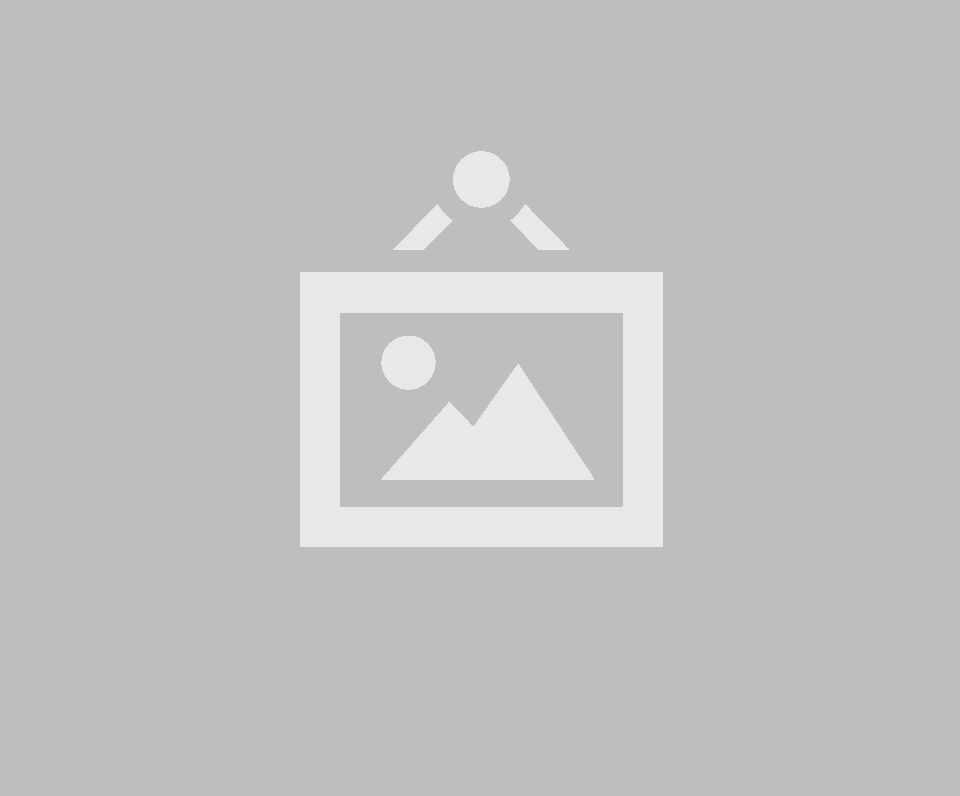
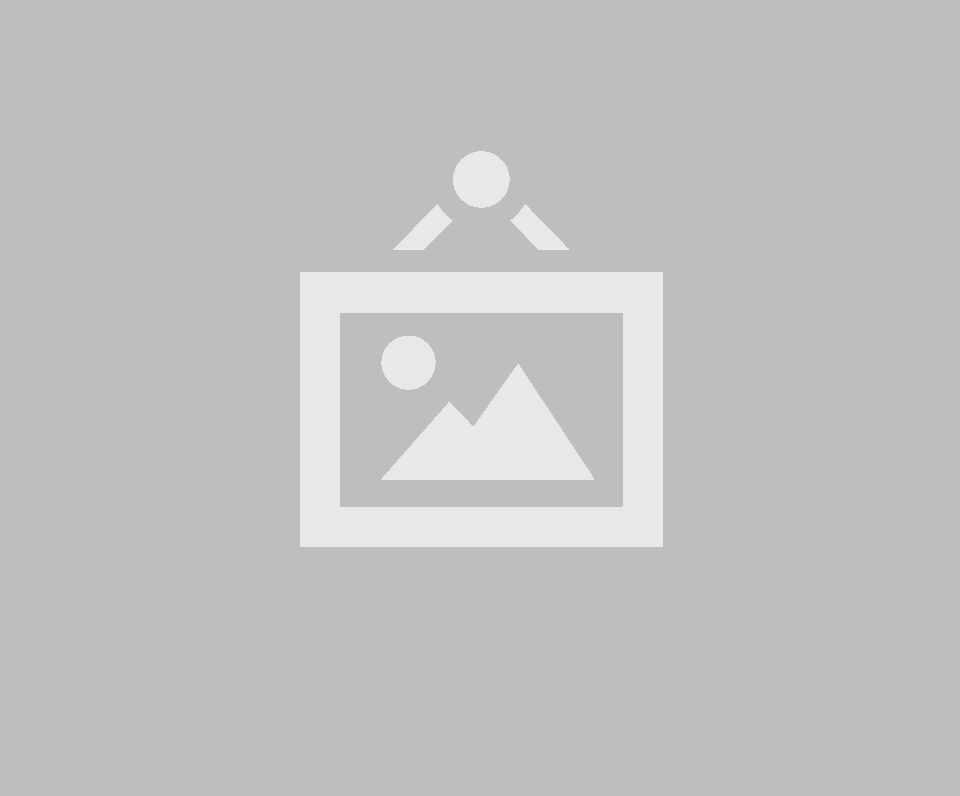
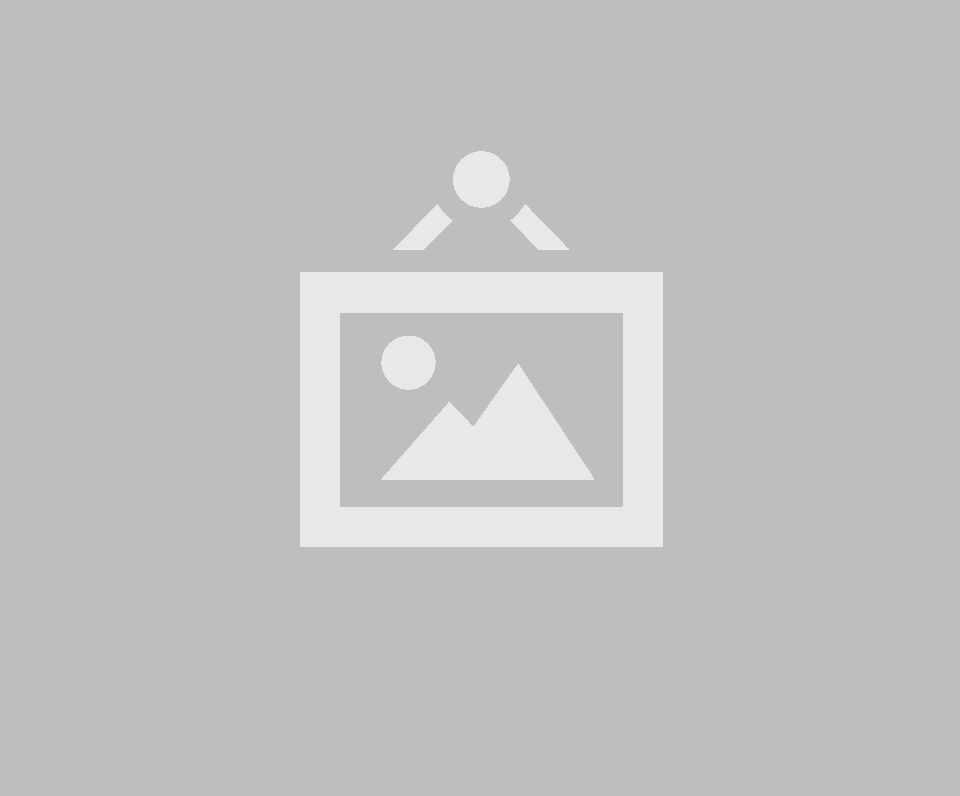
Bottom and Center Ribbon
A ribbon label can appear vertically centered or positioned to the bottom.
Attached
A label can attach to a content segment






Horizontal
A horizontal label is formatted to label content along-side it horizontally
Floating
A label can float above or below another element.
Floating left
Floating Labels can be positioned to the left also
Floating aligned
Floating Labels containing large text can be aligned to the left or right
Inverted
All Variants of Label can be inverted
Content
Detail
A label can contain a detail
Icon
A label can include an icon
States
Variations
Fluid
A label can take the width of its container
Centered
Text can be shown centered
Colored
A label can have different colors
Primary Secondary Red Orange Yellow Olive Green Teal Blue Violet Purple Pink Brown Grey BlackBasic Tag Labels
Standard Tag Primary Secondary Red Orange Yellow Olive Green Teal Blue Violet Purple Pink Brown Grey BlackSize
A label can be small or large
Groups
Label groups also have a vertical margin to make sure labels don't appear attached together when wrapped
Group Size
Labels can share sizes together
